Have you noticed some brand logos show up in the primary inbox in Gmail and other emails? Are you wondering how these brands are able to show their logos instead of just their first letters in the avatar slot? Do you also want to personalize your emails this way?
If your answer to any of these questions is yes, here’s the solution you’re looking for: Verified Mark Certificates (VMCs), digital certificates that make it all possible. Conceptualized and primarily developed by Entrust, VMCs enable organizations to display their registered trademark logo alongside emails in their customer’s inbox. BIMI (Brand Indicators for Message Identification) are the guidelines that standardize how to get your logo to appear on email.
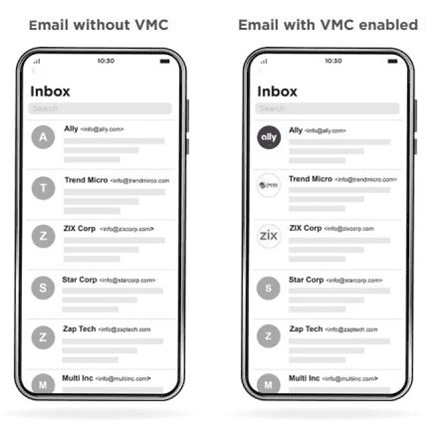
According to the BIMI guidelines, organizations need to implement two main protocols to enable the logo to appear: DMARC technology and a VMC. This dual requirement comes with multiple benefits. While you score several brand goals by displaying your logo, properly implemented DMARC enhances email security.
Let’s break it down:
With a VMC, the aim is to verify the entity behind the logo to ensure that the displayed logo and organization information is validated and owned by the organization. A VMC can only be issued by an approved certificate authority (CA) like Entrust. To achieve this, one of the requirements for a VMC is for the CA to check the registered logo with one of the BIMI-approved trademark offices. At a high level, here is what the verification process entails:
- Verify your registered logo with an approved trademark office
- Perform a high-assurance verification process
- Check that your organization’s DMARC anti-spoofing technology is set to p=quarantine at 100% or p=reject policy
Since this solution has cross-functional benefits, organizations tend to collaborate with different teams like Marketing, IT, and Legal to complete all the requirements. So, how would you go about getting these different requirements in place? Essentially, you need to follow this path to get your logo displayed in the avatar slot. You can start working on these activities simultaneously for faster completion.
Marketing or IT team: Information gathering
Decide what logo(s) and email domain(s) you would like to have verified to enable VMCs. Many organizations choose to verify more than one email domain to cover the different use cases for email communications – marketing, finance, billing, product, etc.
Logo format
The avatar slot covers a small area, and the logo needs to fit into that slot. For best results, the logo needs to be in tiny SVG format with 1:1 ratio. Entrust can help you with this.
VMC request
The organization needs to go through a high-assurance validation process to ensure the ownership of logo, trademark registration, and other organization information. This step helps verify the organization and ensures that the logo displayed in a customer’s inbox is validated and owned by the organization that requested it.
Our Verification Team will walk you through this step to meet all the requirements in place for BIMI compliance.
Legal team: Trademark and business details
Your organization’s legal team will be able to provide you with the trademark registration number and jurisdiction of your logo. You could ask them to provide you with:
-
- Registration number of trademarked logo(s)
- Registered trademark jurisdiction
- Organization information: legal name, registered address
The jurisdiction where the logo is registered does not need to match the jurisdiction where the organization is registered. If your logo is registered in one of the approved jurisdictions, you can enroll for a VMC.
IT team: DMARC ready
The IT team can ensure that the DMARC protocol complies with the BIMI requirements. This protocol requires that DMARC, SPF, and DKIM technology be set to p=quarantine at 100% or p=reject policy across the domain(s) and sub-domain.
BIMI ready
Your IT team would also have to do a one-time setup to create a BIMI TXT record in the company’s DNS record for the sending domain(s).
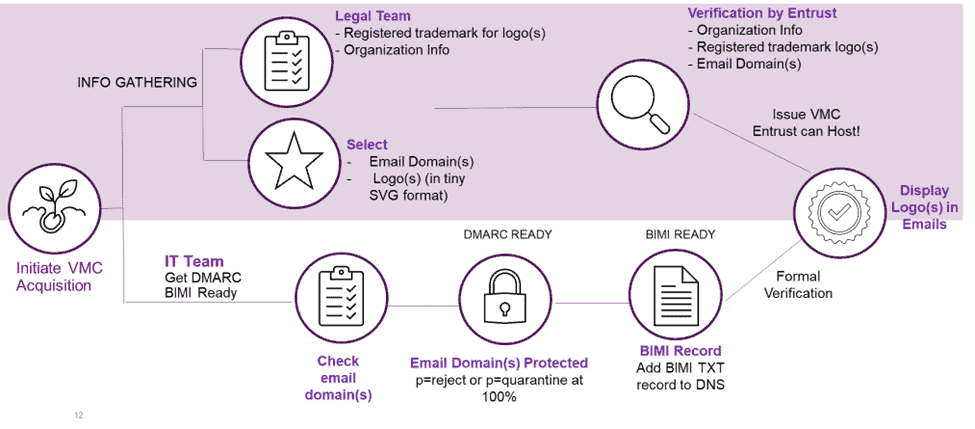
Most organizations have the information required for VMCs readily available. With the information in place, you can easily start the process to display your logo alongside outgoing emails.
Entrust has gone the extra mile and made the installation and renewal process easy and frictionless by hosting the VMC. Entrust hosts the registered logo for your organization, removing the need for VMC installation and simplifying the renewal process. Set it up once and you will be ready to reap the benefits with every communication that follows.
Brand building and enhancing security are ongoing efforts, and organizations would benefit from being early adopters and differentiating their brand in a crowded inbox.
Join us for the webinar, Win with BIMI: Email Security Moves that Score Brand Goals, as our customers share their experiences and success stories with BIMI and VMCs and understand how BIMI can help your organization.
Watch this video for a quick overview on VMCs.
To know more about how the display of logos impacts consumer interaction read our blog post: Consumer interaction improves when emails display logo, testing reveals.



