
Entrust Identity Enterprise
The world's most proven on-prem identity & access management (IAM) solution for strong digital security.
Benefits
Realize a Zero Trust framework
Never trust, always verify. Protect your organization and user communities both inside and outside the perimeter.
High assurance coverage
Secure workforce, consumer, and citizen identities with high assurance use case coverage including credential-based access, smart card issuance, and best-in-class MFA solutions.
Adaptive authentication
Limit user friction with adaptive risk-based authentication, passwordless login, and cloud app federation.
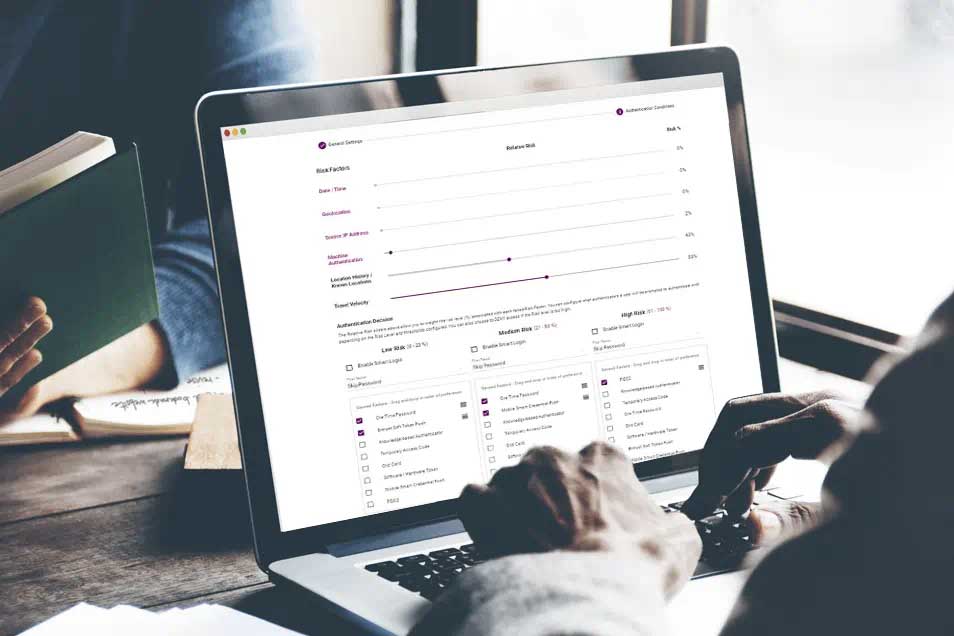
30 Day Trial
Identity Enterprise is an integrated IAM platform that supports a full suite of workforce, consumer, and citizen use cases. Ideally suited for high-assurance applications that require a Zero Trust approach for thousands or millions of users, Identity Enterprise can be deployed on-premises.
Platform Features
From desktop login to privileged access, Entrust Identity Enterprise enables existing and future use cases for all users — including employees, partners, contractors, and consumers. Doing it all with one platform saves time and money.
Credential-based access
Option to use digital certificates (PKI) for a higher level of security, with a physical or virtual smart card.
Third-party CA support
Direct integration with Entrust and Microsoft CAs, including key recovery. Identity Enterprise also supports the Entrust CA Gateway, so you can use the CA of your choice.
Smart card and token issuance
Issue smart cards and tokens individually or in bulk with X.509 certificates or PIV containers, centrally with Print Module or authorized users can do this through their workstations.
Best-in-class MFA
Support for an unrivalled number of authenticators.
Access to cloud applications
Deploy Identity Enterprise’s Federation Module for federated and SSO applications, including Office 365 using SAML.
Passwordless login
Credential-based passwordless workstation login. Passwordless options for consumers include using smartphone biometrics or FIDO tokens with BYODs.
Identity proofing
Optional integration to support self-service consumer and citizen digital identity verification for fast, secure onboarding.
Digital citizen identity
Option to improve the security and efficiency of government services with the ability to issue trusted citizen identities for border crossing, licensing, voting, and more.
Secure portals
Secure access to customer and partner portals.
Cloud Deployment options
If and when you’re ready to look towards the cloud, you can move to Amazon AWS, Microsoft Azure, or another cloud provider via a cloud-based Virtual Machine (VM). Alternatively, we offer tools to quickly migrate all of your Identity Enterprise users and data to Identity as a Service when you are ready for the cloud.
More Products
An Entrust Identity portfolio specialist will be in touch with options soon.
