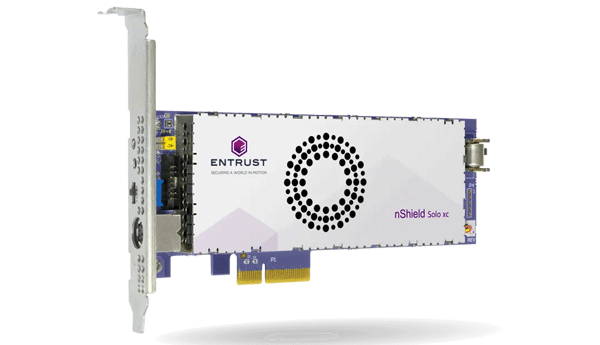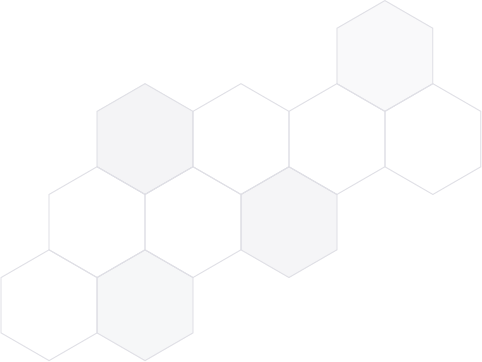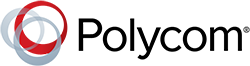CipherTools Developer Toolkit
The CipherTools Developer Toolkit is a set of tutorials, reference documentation, sample programs and additional libraries. With this toolkit which is included with our standard nShield Security World Software, developers can take full advantage of the advanced integration capabilities of nShield HSMs. In addition to offering support for standard APIs, the toolkit enables you to run custom applications with nShield HSMs.
Elliptic Curve Cryptography (ECC) Activation
The ECC activation license enables EC-DH, EC-DSA and EC-MQV to be used on an nShield HSMs.
KCDSA Activation
With the KCDSA activation license, you can use the Korean Certificate-based Digital Signature Algorithm (KCSDA) as well as HAS-160, SEED and ARIA algorithms on an nShield HSMs.
FIPS Certification Options
The nShield Edge is available in FIPS 140-2 Level 2 and Level 3 variants. A non-FIPS developer edition is also offered.