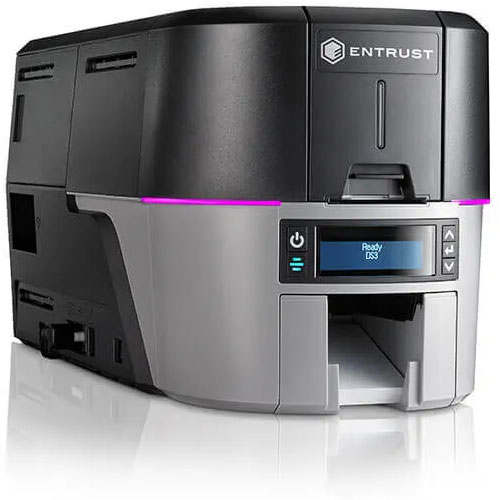Entrust Sigma DS3 Direct-to-card Printer With Tactile Impression Module
How-to-Videos
Drivers
XPS Card Printer Driver
Entrust XPS Card Printer Driver v8.5 for Microsoft® Windows® operating systems
The Datacard XPS Card Printer Driver uses Microsoft XPS print technology to support card production using an SD160, SD260, SD260L, SD360, SD460, CD800, CD800 with CLM Laminator, CD820, CE840, Artista CR805, CL 900, Sigma DS1, Sigma DS2, Sigma DS3, EM1 and EM2 systems. The following operating systems (latest service pack recommended) are supported with the XPS Card Printer Driver v8.5:
- Windows 11
- Windows 10, 32 and 64-bit
- Windows Server 2019
- Windows Server 2022
Note:
- Windows 7 SP1, Windows 8.1, Windows Server 2008 R2, Windows Server 2012 R2, and Windows Server 2016 are not supported by this version of the Card Printer Driver and cannot be installed on these operating systems. Driver version 8.4 is available for these Windows versions.
- Windows XP, Windows Vista and Windows Server 2003 R2 are not supported by this version of the Card Printer Driver and cannot be installed on these operating systems. Driver versions 6.x are available for these Windows versions.
Documentation describing the installation and use of the printer and driver can be downloaded from the User Guides section.
XPS Card Printer Driver Guide
Linux Driver
Entrust LXM Card Printer Driver v1.7 for Linux operating systems
The Entrust LXM Card Printer supports card production for SD Series: SD260™, SD460™ Card Printers, CR Series: CR805™ Card Printers and Sigma DS1, DS2, DS3 and DS4 Card Printers. The following operating systems are supported with LXM Card Printer Driver v1.6 x64 bits (release notes):
- Ubuntu-20.04 LTS
- Kylin 10
User Guides
- XPS Card Printer Driver 8.5 User’s Guide
- WI-FI Upgrade Kit Instructions
- Tactile Impression Module Repackaging Instructions
- Printer Repackaging Instructions
- Laminator Repackaging Instructions
- Printer User Guide
- CLM Laminator User Guide
- Tactile Impression Module User Guide
- Printer Installation and Administrator's Guide
- Tactile Impression Module Upgrade Kit
- Sigma DS3 Quick Install Guide
- OpenCard Data Format Guide
- Printer Dashboard Guide
- Sigma Printer Series Cleaning Guide
- User's Reference Guide
Warranties
Developer Tools
XPS Card Printer Driver Software Developers Kit
The Software Development Kit provides codes samples and documentation to software developers for developing Microsoft Windows applications that work with SD, CD, CE, CL900, CR, Sigma series card printers. It also supports CLM and TIM modules. Samples are provided as source code and compiled binaries for Visual C++, Visual C#, Visual Basic, and Java. Developers who need application control of printing preferences, application control of card movement, or require data from the card must use the SDK.
NOTE: The v8.5 SDK requires XPS Card Printer Driver v7.3 or later.
XPS Card Printer Driver v8.5 Software Developers Kit
Software Developers Kit Reference Guide