How are the L1K Chain Certificates installed on Microsoft Windows 2003 Server?
Question:
NOTE: Before installing this chain certificate, make sure your Windows 2003 Server is SHA-2 ready. If it is not , then please follow the instruction from Microsoft KB on the link below to obtain the SHA-2 patch. IMPORTANT : Please consult with your hardware or software vendor first before apply any patch from Microsoft to avoid any issues that might caused. SHA2 – Hotfix : http://support.microsoft.com/kb/938397 Answer: To install the Cross Certificates, complete the following steps:
- There are always 2 chain files that need to be installed for cross certificates. Example of the chain files: L1Kchain and L1Kchainroot (cross chain certificate). The files will be provided during certificate download process. Rename the both files from extension .txt to .cer
- Locate the file saved in Step 1 and double-click it to view the certificate. The Certificate dialog box appears.
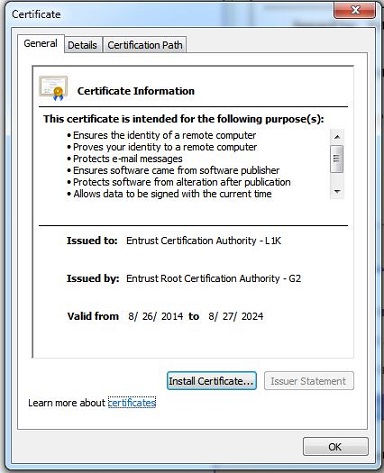
- Under the General tab, click Install Certificate.
- The Certificate Import Wizard appears. Click Next.
- Select Place all certificates in the following store and click Browse.
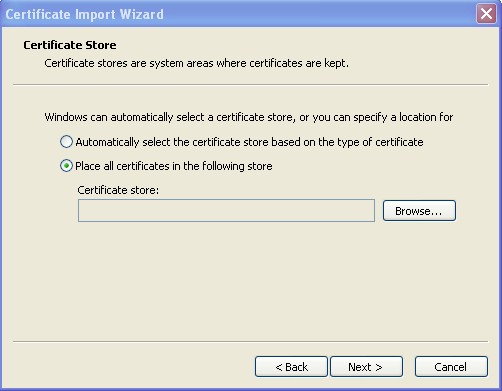
- Click the Show physical stores box, and then expand the Intermediate Certification Authorities folder. Select Local Computer and click OK.

- Click Next to install the Entrust Chain Certificate.
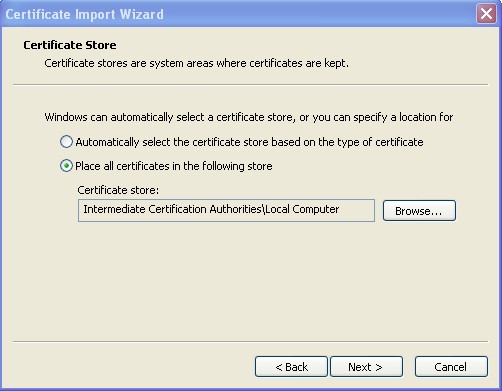
- Click Finish to complete the Certificate Import Wizard.
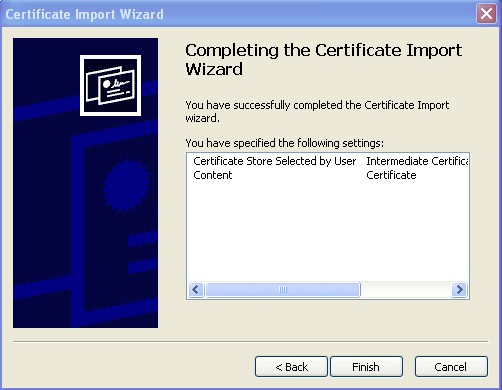
- A dialog box appears indicating the import was successful. Click OK.
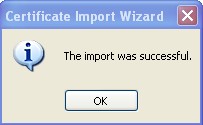
- Repeat Steps 2 to 9 above to install the Entrust L1K Chain Root / Cross Certificate.
