SSL/TLS Certificate Installation Guide: Mac OS X 10.7 server and up

Purpose: SSL/TLS certificate
installation guide
For Mac OS X 10.7 server and up
Skip to installation
There's a video for this. Watch the video here.
Need Certificate Signing Request (CSR) help? Please see our technote on how to generate a CSR in OS X Server
here
.
Pre-requirements:
- Download the certificate file from certificate pick up link. The file format for downloaded file is in zip compressed file. You need to extract all the certificate files by using any unzip tool. Such as built-in tool on Windows OS, Winzip, 7Zip etc.
- The installation steps below are only valid for OS X Server version 10.7 and above. The example below is using OS X Server version 10.11 (El Capitane Server ver 4.0).
This installation is in three parts:
1) Installing the Entrust Intermediate certificate
2) Installing the SSL/TLS server certificate
3) Binding the SSL/TLS certificate to the website
Part 1 of 3: Installing Entrust Intermediate certificate.
1. Launch Keychain Access management console from Finder. To do so, select the Spotlight Search and type Keychain Access.
2. Unlock the System Keychain. Right click (if using a Mac mouse hold the Command button and click) on the System and select Unlock Keychain “System”.
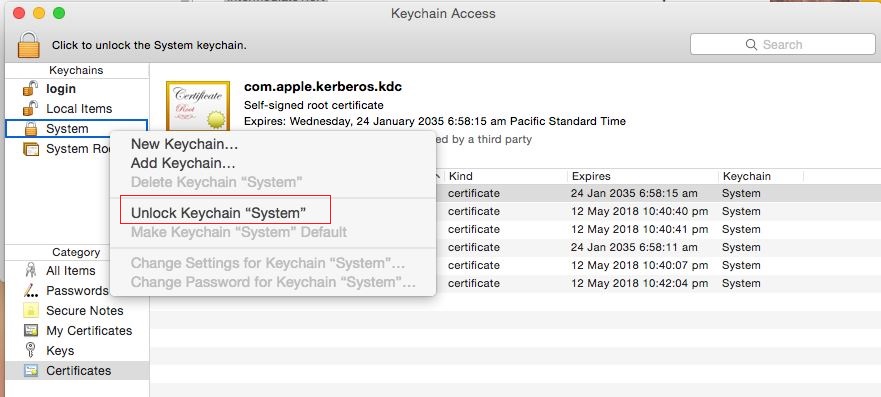
3. Enter your admin password.
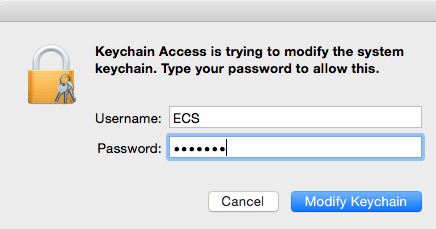
4. If the System keychain has been unlocked successfully, you should be able to see the padlock image has changed to an opened padlock.
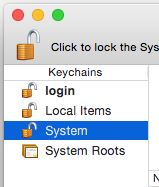
5. Open the folder where you saved the Entrust SSL/TLS certificate files and drag the intermediate1.crt file into the System keychain.
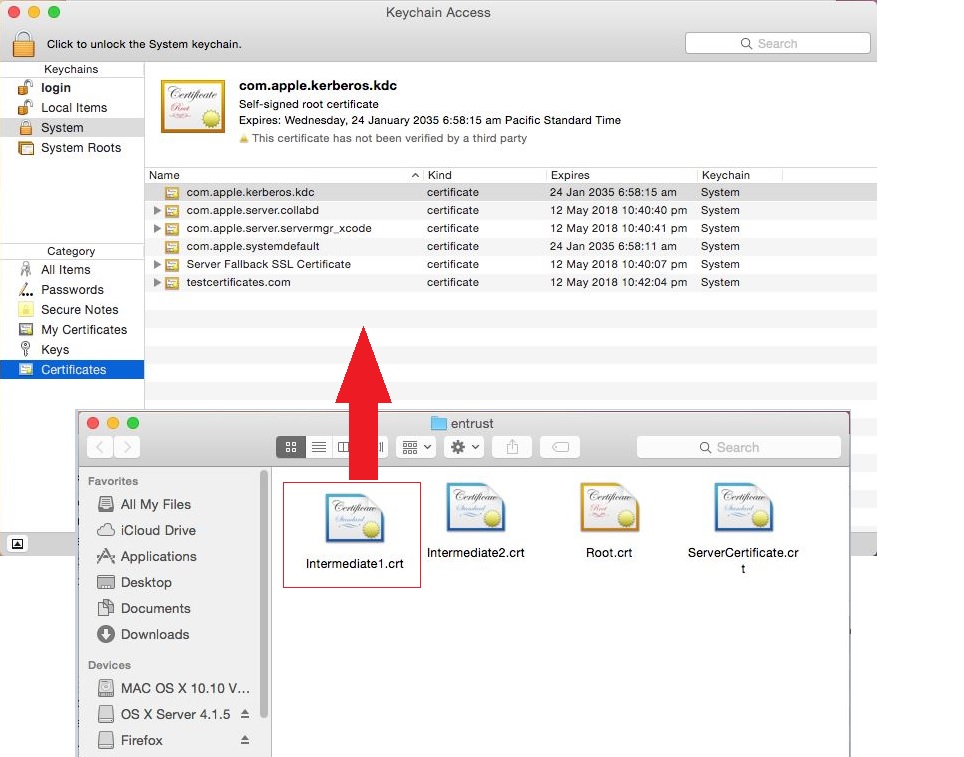
The Intermediate certificate is now installed to your server.
Part 2 of 3: Installing Entrust SSL/TLS Server certificate
1. Launch Mac OS Server. Go to Launchpad and find the App there.
2. Select Certificates on the left column and you should see a pending request shown inside Trusted Certificates section. This pending request is displayed as a result of creating a Certificate Signing Request before you obtained the certificate.
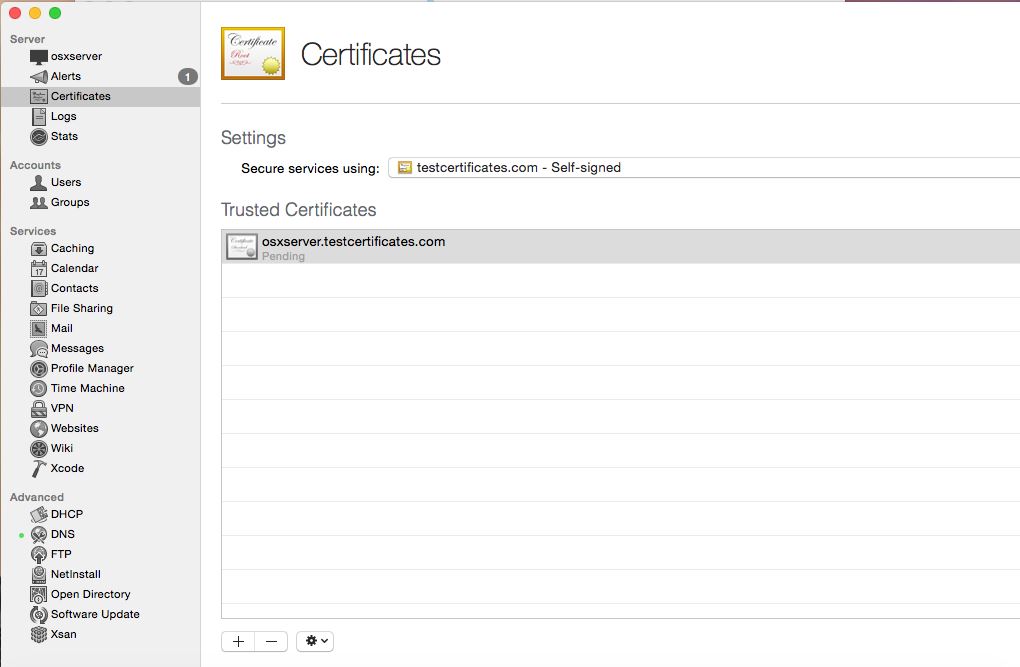
3. Double click on the pending request. Drag the servercertificate.crt to the Certificate Files box.
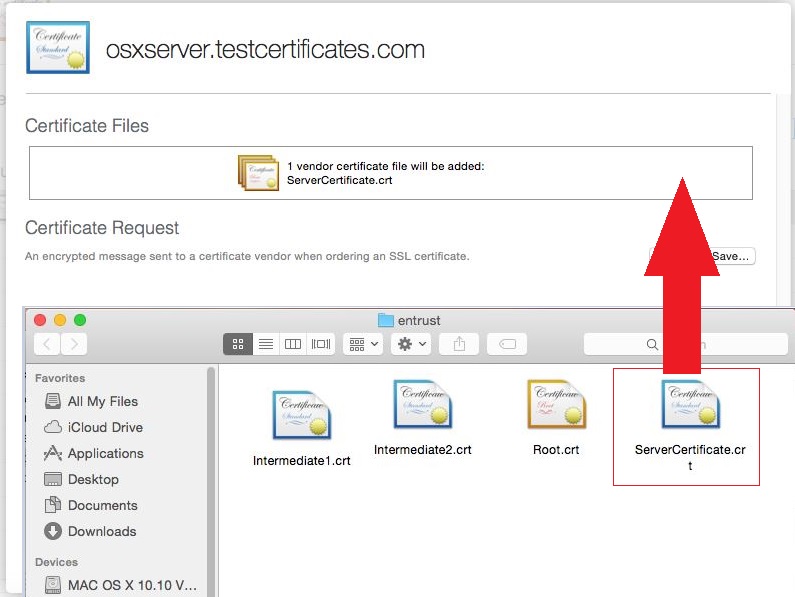
The server certificate is now installed to your server.
Part 3 of 3: Binding the SSL/TLS certificate to the website
1. Still in Mac OS Server, select the Websites category on the left column. The Websites window will open. In this section, you should see two entries: "Server Website" and "Server Website (SSL)", Double click on "Server Website (SSL)".
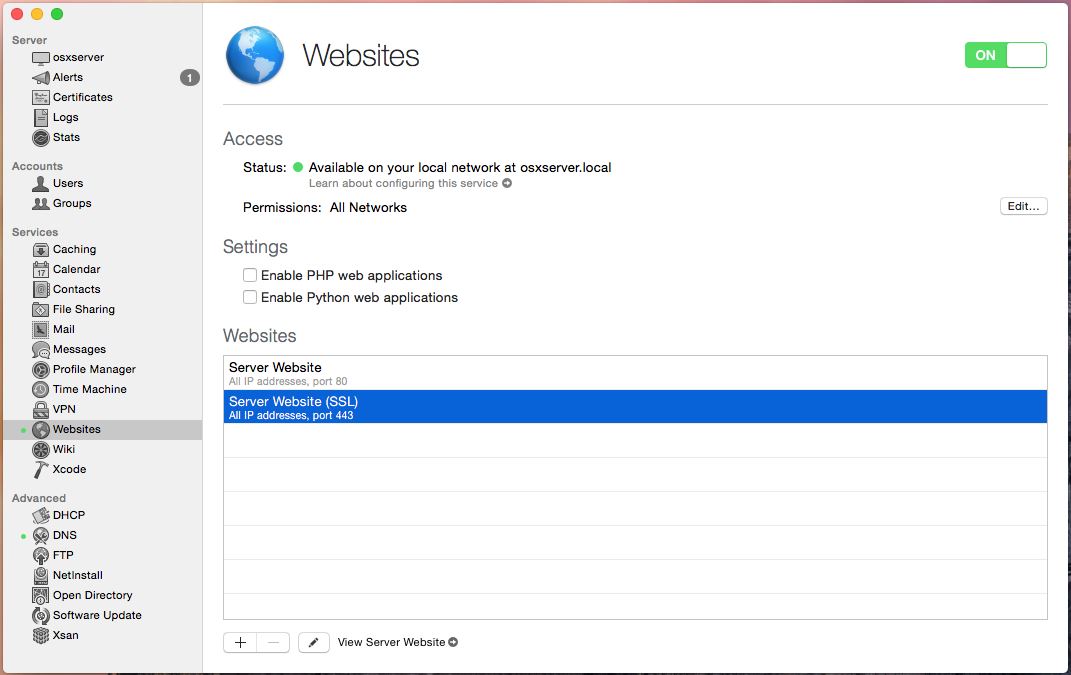
2. Click on arrow button next to the
SSL Certificate
field to change the value from Self-signed certificate Entrust SSL/TLS Certificate (e.g. Entrust Certificate Authority - L1K)
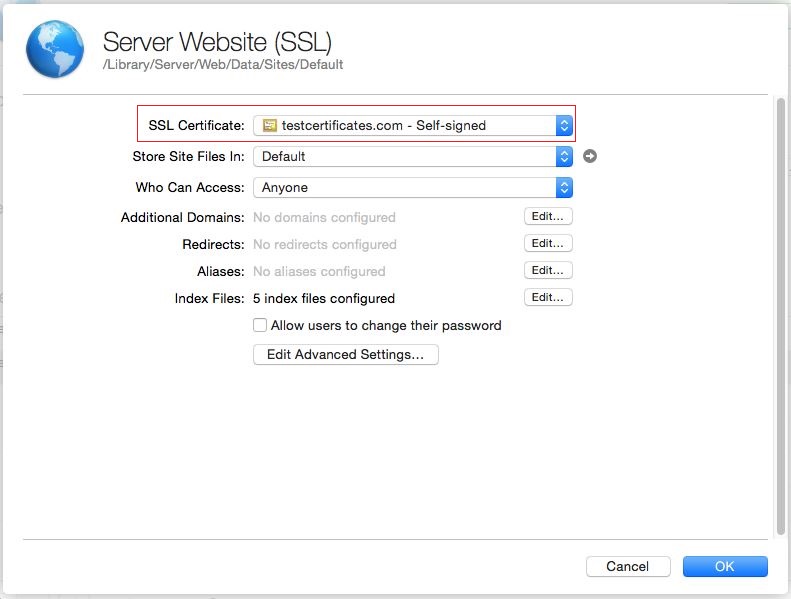
3. Select your certificate from the drop down menu and then select
OK
.
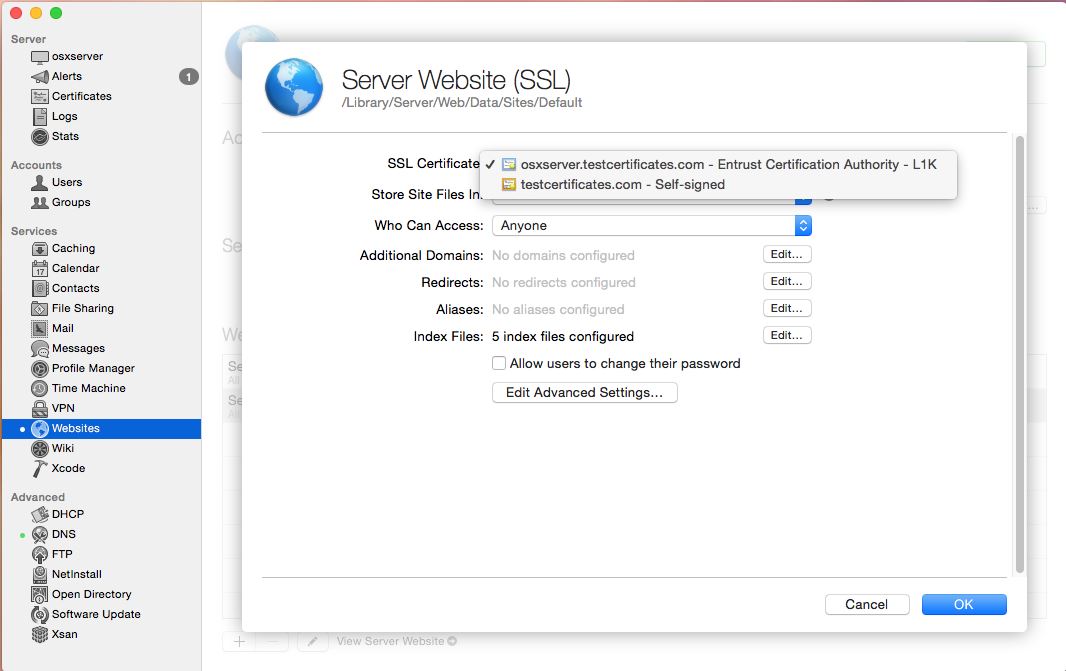
4. Restart the web server by sliding the switch
OFF
(make sure to wait for the server to turn off) and
ON
again from the top right of the main websites window.
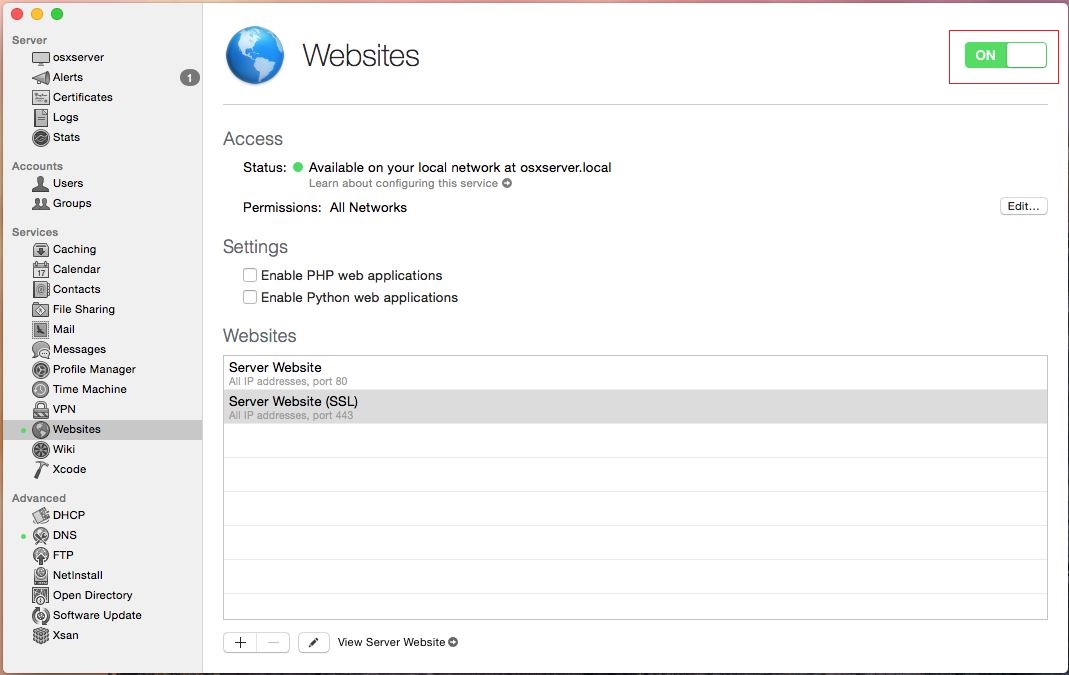
|
|
Your SSL/TLS certificate installation is now complete. |
If you have any questions or concerns please contact the Entrust Certificate Services Support department for further assistance:
Hours of Operation:
Sunday 8:00 PM ET to Friday 8:00 PM ET
North America (toll free): 1-866-267-9297
Outside North America: 1-613-270-2680 (or see the list below)
NOTE:
It is very important that international callers dial the UITF format exactly as indicated. Do not dial an extra "1" before the "800" or your call will not be accepted as an UITF toll free call.
| Country | Number |
| Australia |
0011 - 800-3687-7863
1-800-767-513 |
| Austria | 00 - 800-3687-7863 |
| Belgium | 00 - 800-3687-7863 |
| Denmark | 00 - 800-3687-7863 |
| Finland |
990 - 800-3687-7863 (Telecom Finland)
00 - 800-3687-7863 (Finnet) |
| France | 00 - 800-3687-7863 |
| Germany | 00 - 800-3687-7863 |
| Hong Kong |
001 - 800-3687-7863 (Voice)
002 - 800-3687-7863 (Fax) |
| Ireland | 00 - 800-3687-7863 |
| Israel | 014 - 800-3687-7863 |
| Italy | 00 - 800-3687-7863 |
| Japan |
001 - 800-3687-7863 (KDD)
004 - 800-3687-7863 (ITJ) 0061 - 800-3687-7863 (IDC) |
| Korea |
001 - 800-3687-7863 (Korea Telecom)
002 - 800-3687-7863 (Dacom) |
| Malaysia | 00 - 800-3687-7863 |
| Netherlands | 00 - 800-3687-7863 |
| New Zealand |
00 - 800-3687-7863
0800-4413101 |
| Norway | 00 - 800-3687-7863 |
| Singapore | 001 - 800-3687-7863 |
| Spain | 00 - 800-3687-7863 |
| Sweden |
00 - 800-3687-7863 (Telia)
00 - 800-3687-7863 (Tele2) |
| Switzerland | 00 - 800-3687-7863 |
| Taiwan | 00 - 800-3687-7863 |
| United Kingdom |
00 - 800-3687-7863
0800 121 6078 +44 (0) 118 953 3088 |
