How do I reactivate my Soft Token on my iPhone?
This is a 2 step process:
1) Reactivate the soft token
2)
Log into the Self-Service Module and inform the system the soft token identity has been deleted
Step 1 of 2: Reactivate the soft token
1. Open the Entrust Identity Guard Mobile application. Enter your PIN to access the application.
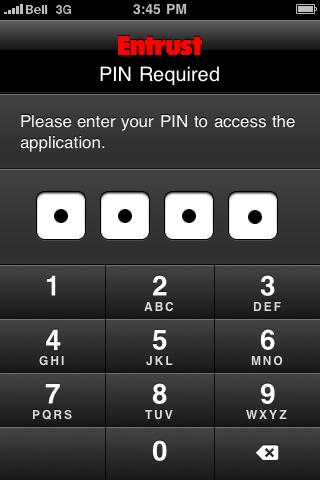
2. On the initial screen, press the gear icon circled in red to open the settings screen.

3. On the Settings page press on the soft token identity that you want to reactivate. In this example, press on the AnyBank identity.
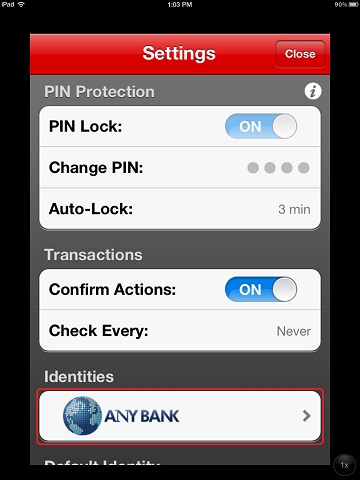
4. In the identity specific settings, select
Reactivate
to clear your existing soft token identity.
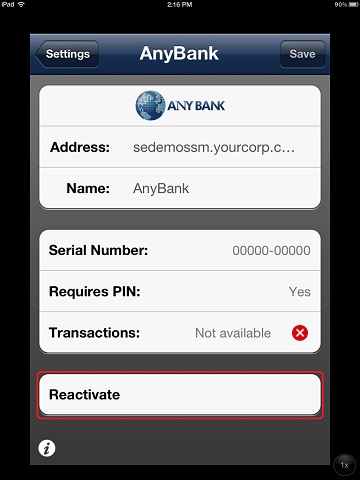
6. You will see the following warning screen:

7. Select
Reactivate
again to confirm that you want to clear the identity data. You will see the following screen where you can enter the new activation information that will be provided by the Self-Service module.
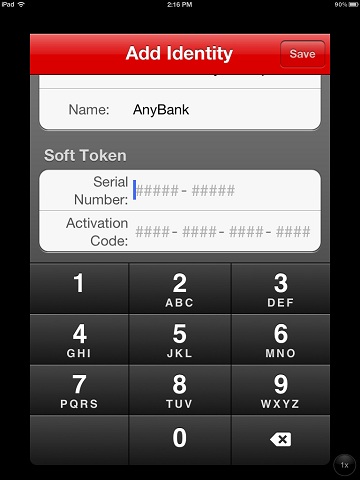
Step 2 of 2: Log into Manage My account and inform the system the soft token identity has been deleted
1. To access Manage My Account, go to:
https://enroll.entrust.net/IdentityGuardSelfService/authenticate/firstFactorAuthentication
2. Login to your account and answer the Security Challenge question.
3. Select
Recreate my soft token since I deleted it from my device
.
4. Confirm that you are absolutely sure you wish to delete the current soft token and replace it with a new one by selecting
Yes
.
5. You will be provided with information required to create a new soft token.
6. On your iPhone, enter the new Serial Number and Activation Code from the Self-Service module into the application and select
Save
.
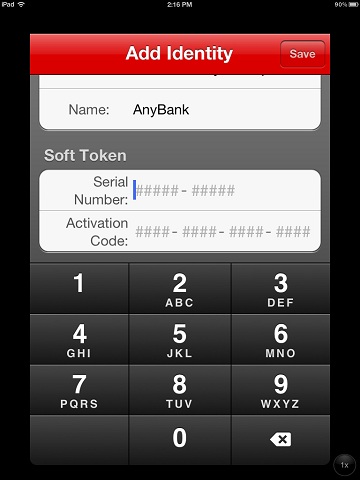
7. Your Device will display a Registration Code that you must enter into Self-Service to complete the process.

8. Enter the Registration Code into Self-Service and click
Next.
You have successfully reactivated your soft token.
If you have any questions or concerns please contact the
Entrust Certificate Services Support
department for further assistance:
Hours of Operation:
Sunday 8:00 PM ET to Friday 8:00 PM ET
North America (toll free): 1-866-267-9297
Outside North America: 1-613-270-2680 (or see the list below)
NOTE: Smart Phone users may use the 1-800 numbers shown in the table below.
Otherwise, it is very important that international callers dial the UITF format exactly as indicated. Do not dial an extra "1" before the "800" or your call will not be accepted as an UITF toll free call.
| Country | Number |
| Australia |
0011 - 800-3687-7863
1-800-767-513 |
| Austria | 00 - 800-3687-7863 |
| Belgium | 00 - 800-3687-7863 |
| Denmark | 00 - 800-3687-7863 |
| Finland |
990 - 800-3687-7863 (Telecom Finland)
00 - 800-3687-7863 (Finnet) |
| France | 00 - 800-3687-7863 |
| Germany | 00 - 800-3687-7863 |
| Hong Kong |
001 - 800-3687-7863 (Voice)
002 - 800-3687-7863 (Fax) |
| Ireland | 00 - 800-3687-7863 |
| Israel | 014 - 800-3687-7863 |
| Italy | 00 - 800-3687-7863 |
| Japan |
001 - 800-3687-7863 (KDD)
004 - 800-3687-7863 (ITJ) 0061 - 800-3687-7863 (IDC) |
| Korea |
001 - 800-3687-7863 (Korea Telecom)
002 - 800-3687-7863 (Dacom) |
| Malaysia | 00 - 800-3687-7863 |
| Netherlands | 00 - 800-3687-7863 |
| New Zealand |
00 - 800-3687-7863
0800-4413101 |
| Norway | 00 - 800-3687-7863 |
| Singapore | 001 - 800-3687-7863 |
| Spain | 00 - 800-3687-7863 |
| Sweden |
00 - 800-3687-7863 (Telia)
00 - 800-3687-7863 (Tele2) |
| Switzerland | 00 - 800-3687-7863 |
| Taiwan | 00 - 800-3687-7863 |
| United Kingdom |
00 - 800-3687-7863
0800 121 6078 +44 (0) 118 953 3088 |
