How do I enable SSL on my Internet Security & Acceleration (ISA) 2006 Server?

Requirements:
• The SSL certificate has been imported onto the server
Depending on what you used to create your CSR (Entrust recommends IIS), you will need to import the certificate into the server where you created the CSR, and export it to a PFX file.
If you followed the Entrust CSR generations steps for ISA, you will need to follow these steps to import the certificate to IIS:
SSL/TLS Certificate Installation Instructions - Microsoft IIS 5/6
Once you have complete these steps, you will need to export the certificate to a PFX file and import it on your ISA server. You can follow these steps:
What are the steps for backing up and importing a certificate on Microsoft IIS 6?
• A listener has been created in the firewall policy.
Please refer to your ISA user guide on how to setup a Firewall Rule. If you are renewing a certificate, your firewall rule should already exist.
If these conditions have been met, and you have imported the certificate PFX file on your ISA server,
you can now follow these steps to complete the process
:
1. Open your ISA Server Management application and select
Firewall Policy
.
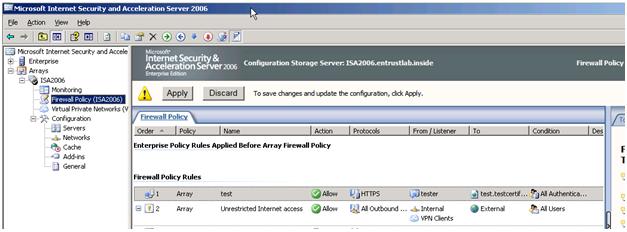
2. Right click on the firewall policy for the site in question and select properties.
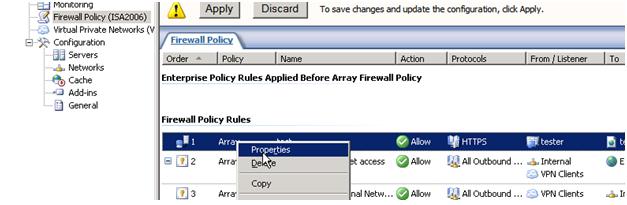
3. Select the
Listener
tab.

4. Click
Properties
and select the
Certificates
tab.

5. Click
Select Certificates
and highlight the new certificate. Click
Select.
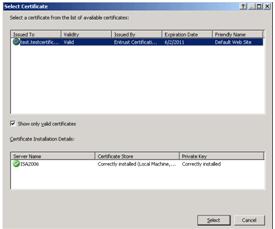
6. Click
OK
. Click
Apply
to save the changes.
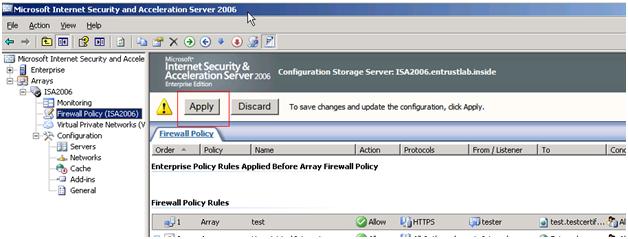
7. The ISA server may have to be restarted for the changes to be updated.
If you have any questions or concerns please contact the
Entrust Certificate Services Support
department for further assistance:
Hours of Operation:
Sunday 8:00 PM ET to Friday 8:00 PM ET
North America (toll free): 1-866-267-9297
Outside North America: 1-613-270-2680 (or see the list below)
NOTE: Smart Phone users may use the 1-800 numbers shown in the table below.
Otherwise, it is very important that international callers dial the UITF format exactly as indicated. Do not dial an extra "1" before the "800" or your call will not be accepted as an UITF toll free call.
| Country | Number |
| Australia |
0011 - 800-3687-7863
1-800-767-513 |
| Austria | 00 - 800-3687-7863 |
| Belgium | 00 - 800-3687-7863 |
| Denmark | 00 - 800-3687-7863 |
| Finland |
990 - 800-3687-7863 (Telecom Finland)
00 - 800-3687-7863 (Finnet) |
| France | 00 - 800-3687-7863 |
| Germany | 00 - 800-3687-7863 |
| Hong Kong |
001 - 800-3687-7863 (Voice)
002 - 800-3687-7863 (Fax) |
| Ireland | 00 - 800-3687-7863 |
| Israel | 014 - 800-3687-7863 |
| Italy | 00 - 800-3687-7863 |
| Japan |
001 - 800-3687-7863 (KDD)
004 - 800-3687-7863 (ITJ) 0061 - 800-3687-7863 (IDC) |
| Korea |
001 - 800-3687-7863 (Korea Telecom)
002 - 800-3687-7863 (Dacom) |
| Malaysia | 00 - 800-3687-7863 |
| Netherlands | 00 - 800-3687-7863 |
| New Zealand |
00 - 800-3687-7863
0800-4413101 |
| Norway | 00 - 800-3687-7863 |
| Singapore | 001 - 800-3687-7863 |
| Spain | 00 - 800-3687-7863 |
| Sweden |
00 - 800-3687-7863 (Telia)
00 - 800-3687-7863 (Tele2) |
| Switzerland | 00 - 800-3687-7863 |
| Taiwan | 00 - 800-3687-7863 |
| United Kingdom |
00 - 800-3687-7863
0800 121 6078 +44 (0) 118 953 3088 |
